New Year – New Obbi!
Welcome to the New Obbi Experience!
We’ve been taking on your feedback and suggestions and working hard to make Obbi even easier for you and your team to use
.png)
New Year - New Obbi
We understand that change means having to re-learn some things, so we’ve made sure that the New Obbi Experience is as intuitive and easy to use as possible. However, to help you get yourself re-oriented, we’ve put together a short overview of what’s new and how things have changed.
Note that there are a few areas of Obbi that we are still working on, namely the Team Reports and Compliance pages, which we’ll be releasing in the near future. You can still access the existing dashboards from the New Obbi Experience for the time being, and everything just works seamlessly with your existing users and account setup.
The Home Page
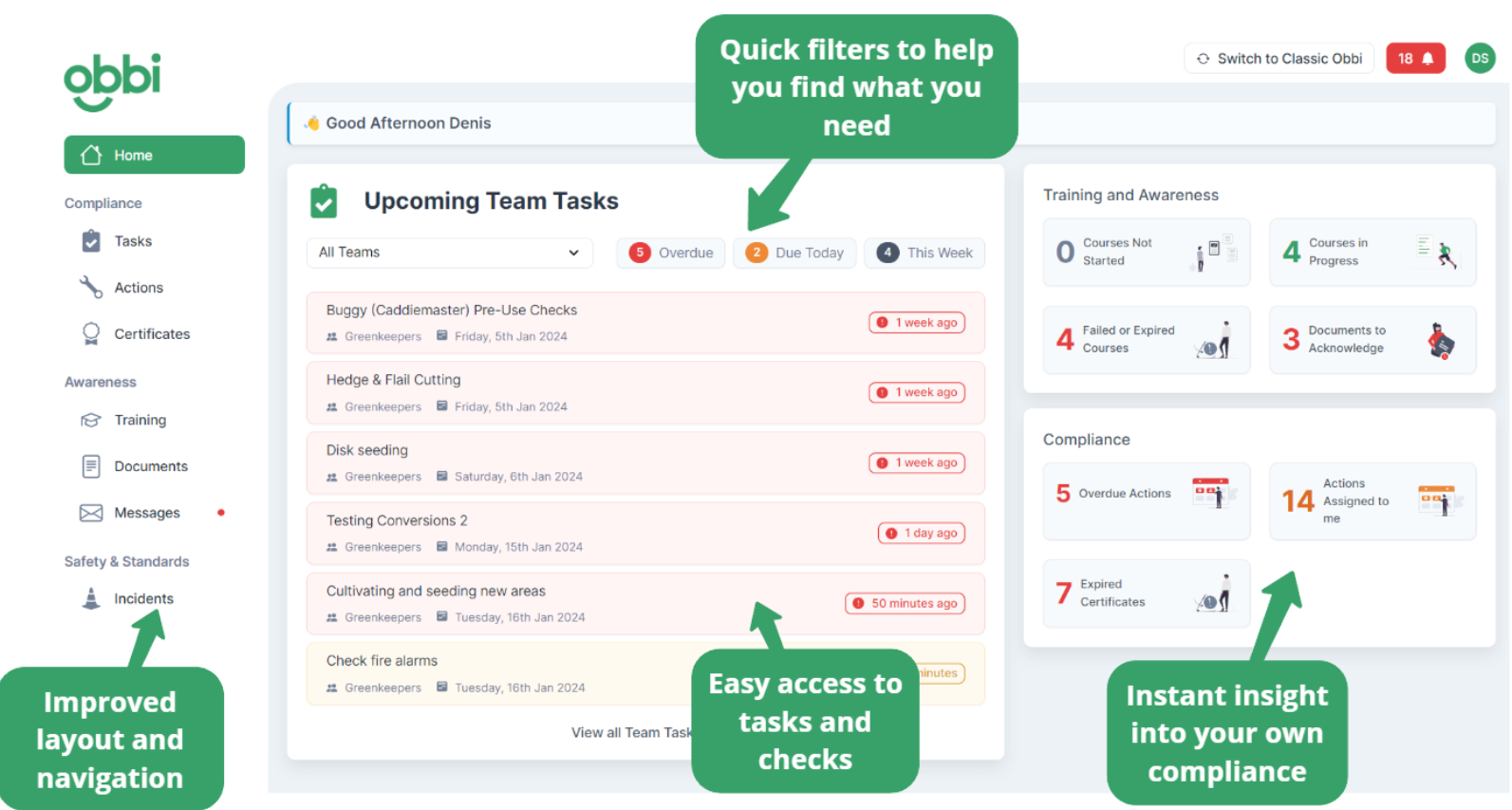
The first thing you’ll notice is that the home page has been redesigned for ease of use and clarity. This is the one-stop-shop for your team to instantly see what their compliance priorities are. Tasks are front and centre, with an easily browsable worksheet based on their team membership and the task schedules set by you. Staff can now also see their personal training and compliance status instantly, so they know exactly how much training they have left to do, as well as any issues or actions assigned to them, or any expired certificates that need to be renewed.
Tasks
Tasks have gotten a complete overhaul in the New Obbi Experience, and it’s now quick and easy to quickly find and start your scheduled checks for the day. Your team are now given a heads-up when any required training for the task is expired, which helps keep everyone in the loop.
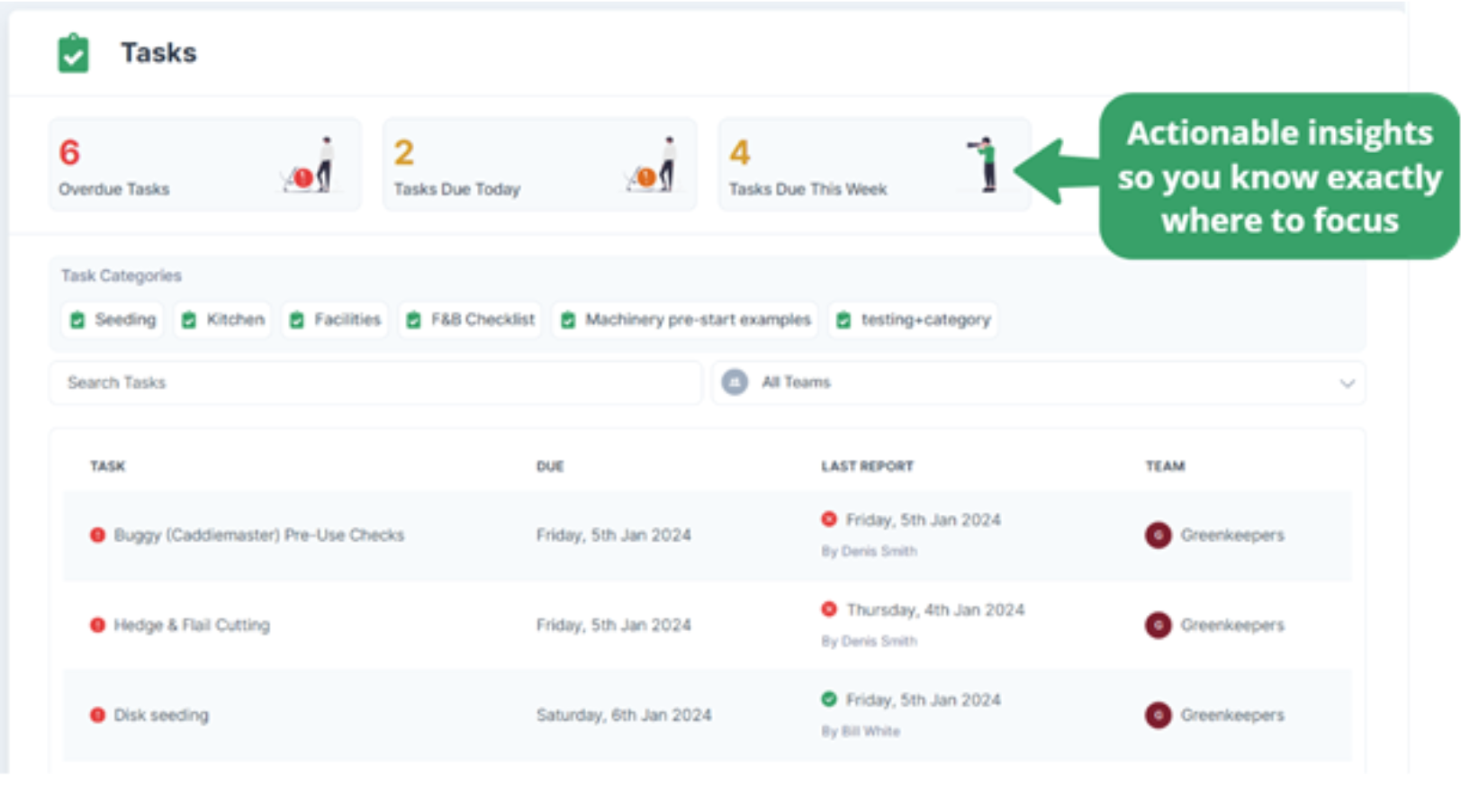

Checks can have in-line guidance notes and Standard Operating Procedures available right there, in context, when the check is being carried out – helping you remain informed about any key safety or compliance points while recording your work.
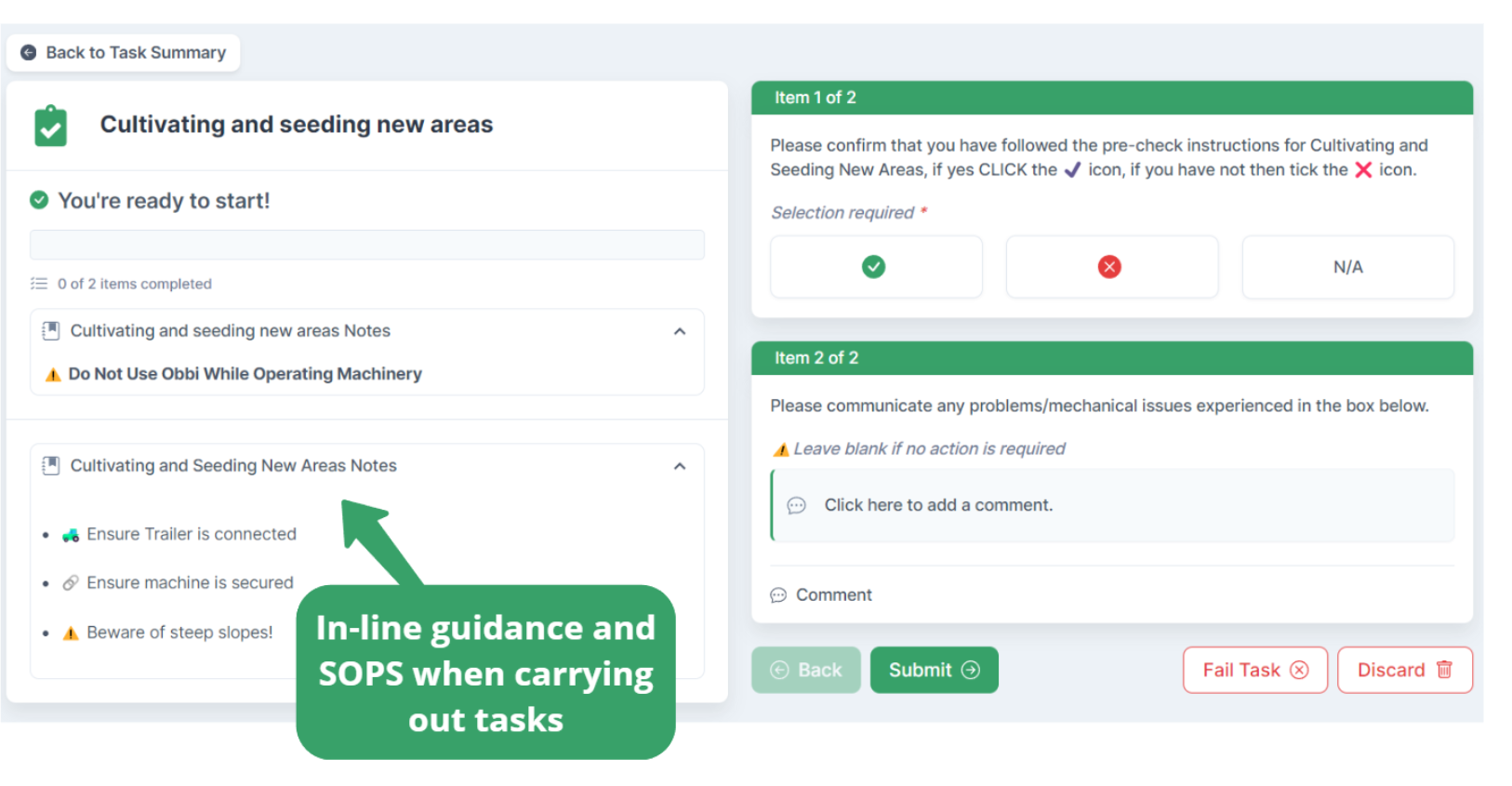
Tasks work great on either desktop, mobile browser, or in the new Obbi Mobile App.
Training
We’ve made Training in Obbi more streamlined and easy to use. Your team can quickly see what training courses they need to take, which ones have expired, and which ones they have to revisit if they didn’t pass their test for knowledge assessments.
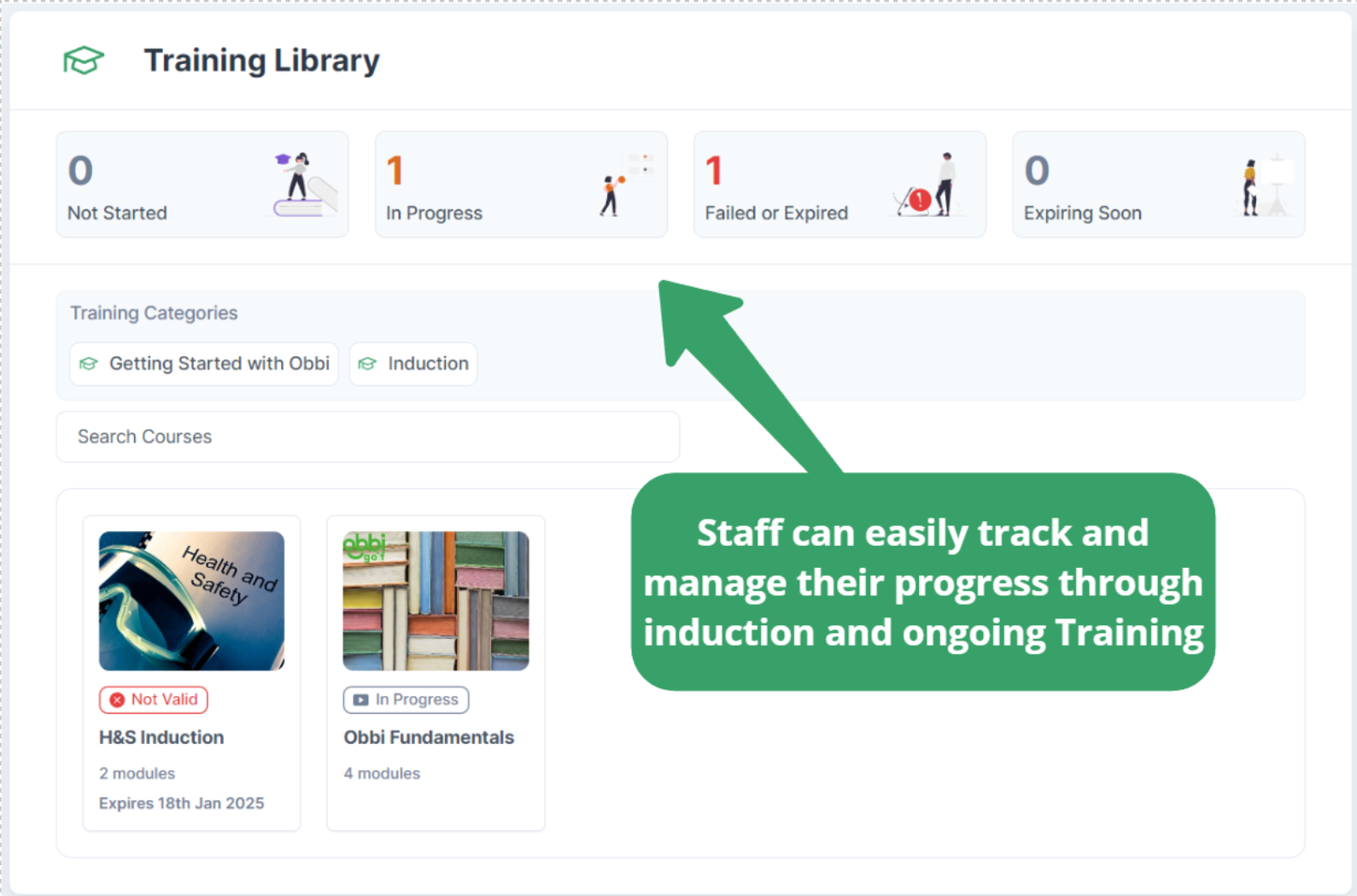
Training can be categorised and assigned by team membership, so you can make sure that people are only seeing what’s relevant to them and their job.
Actions
Corrective Actions and Response Maintenance are now more powerful than ever before, with the Obbi actions board. Managers and department heads can now see what actions are outstanding, which are overdue, and any that are blocked – all straight away.

You can also add notes or photos to any action, which helps team communication but also can provide crucial evidence later of the steps that were taken when addressing safety risks.
Documents and Certificates
Documents come in all shapes and sizes – from informational documents like policies, SOPs, manufacturer’s manuals, etc., through to key evidential documents like driving licenses or safety inspection reports. Now in Obbi, you can manage these different types of documents and certificates with their own life cycle and tracking. Need to see who has acknowledged your club safety policy? Or need to see whose licenses are due to expire this year? You can now do both in seconds in Obbi.
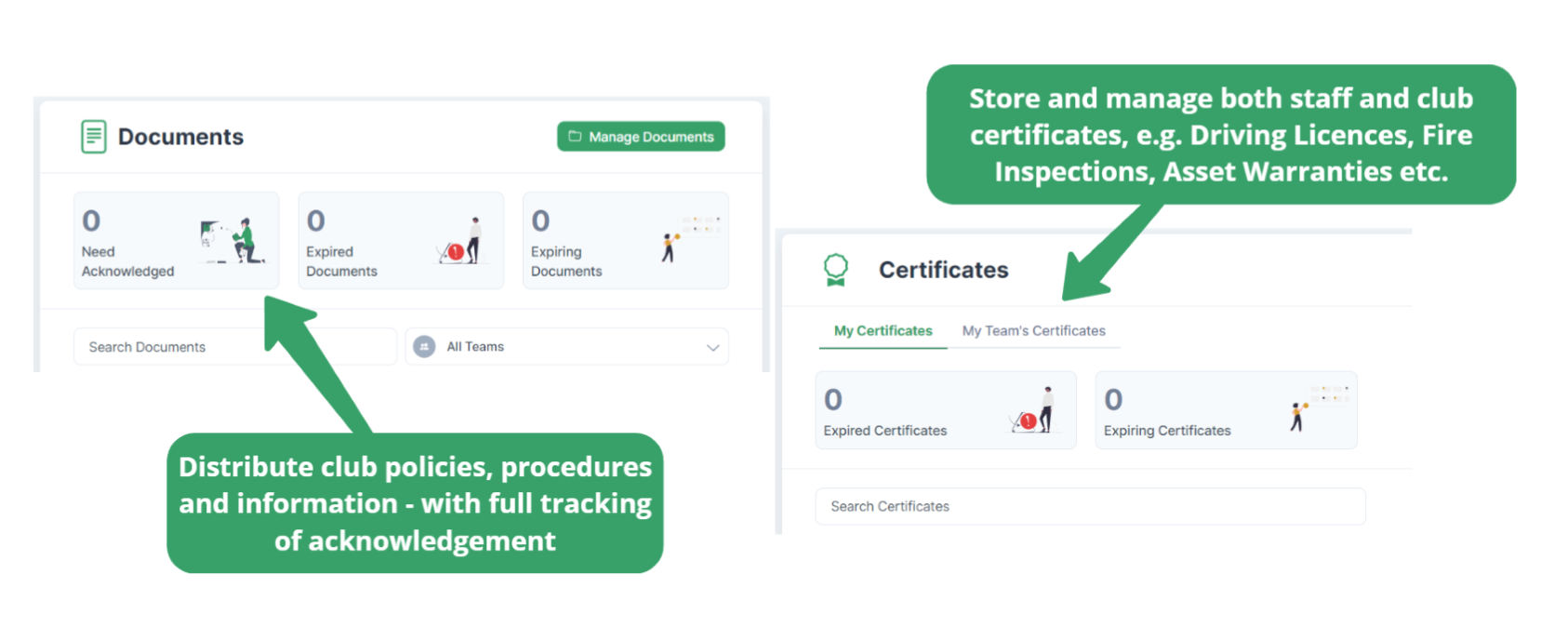
Messages
If an accident happens at your club, even though you made staff aware of the risk, do you have evidence that everyone received and acknowledged your warning? With Obbi, you can now distribute important safety or operational information to your staff in a fully auditable manner.
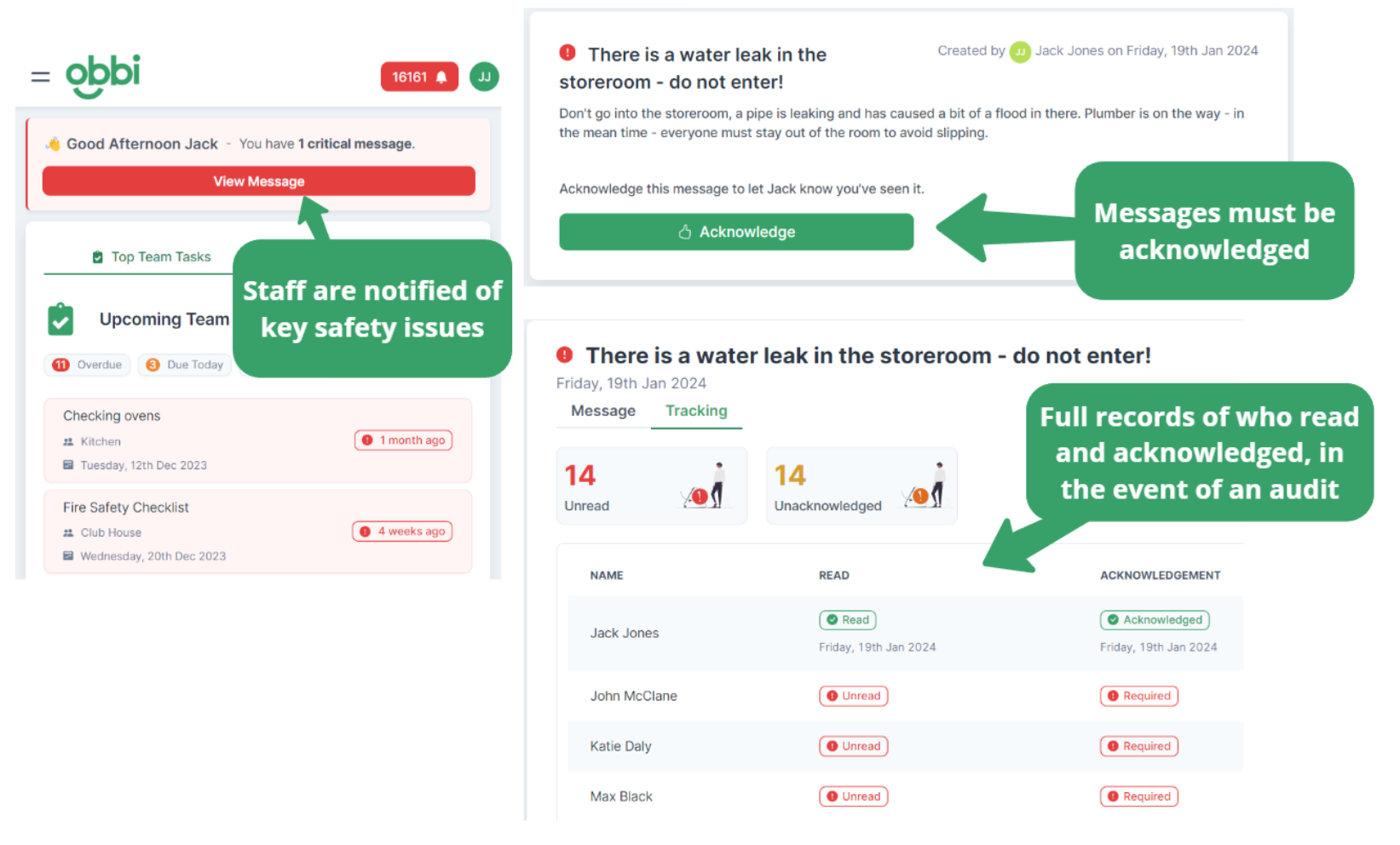
Of course, you can use Messages for other operational purposes at your club.
Incidents
Incident reporting is simple with Obbi, and you can fully customise the forms to whatever your own club or organisation needs. Management have full sight of the incident log book, and can pull up staff training records with one click.
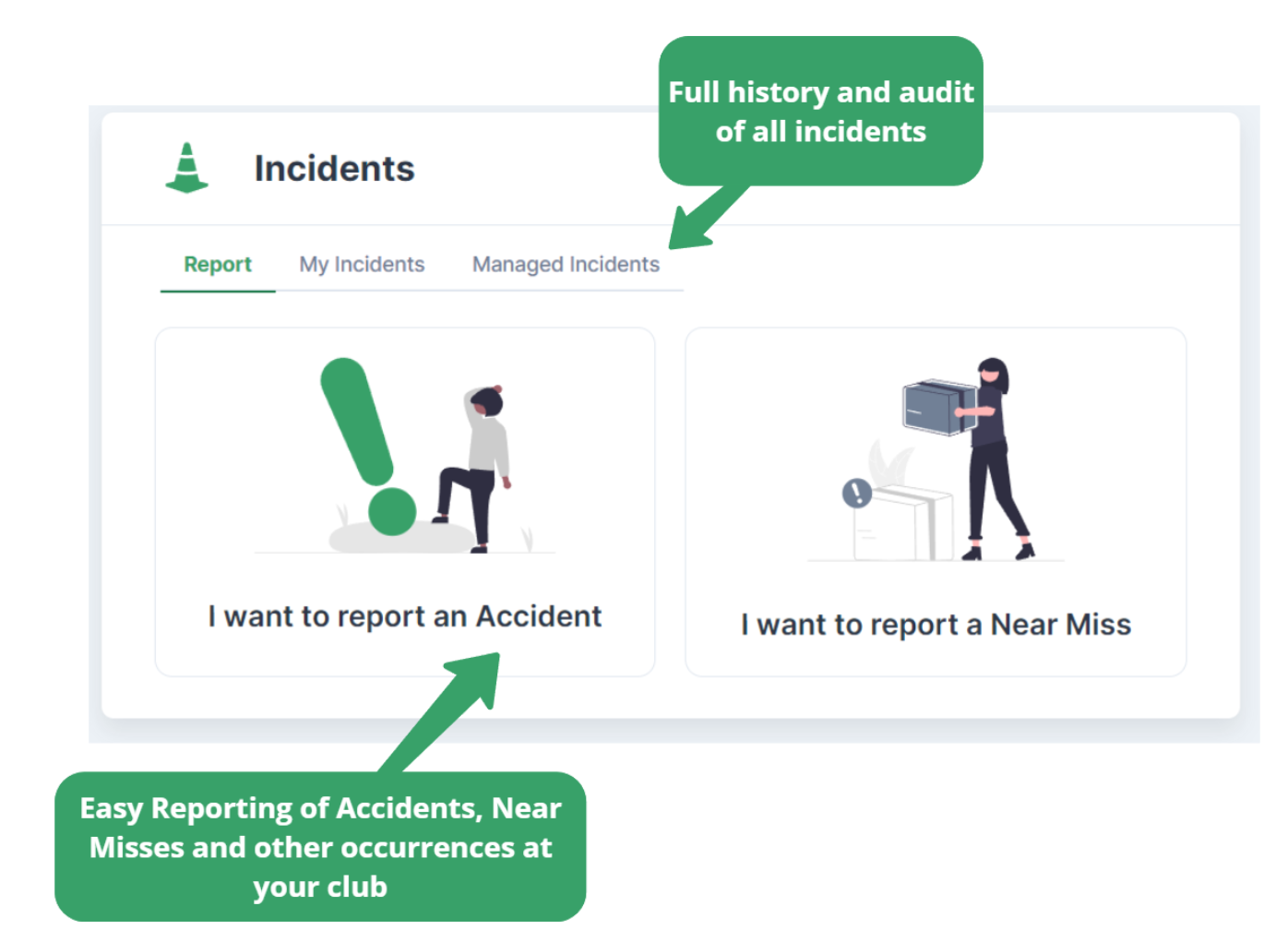
Your Feedback
The New Obbi Experience is rolling out on 31st January 2024 to all club customers. To try it, simply press the “Try New Obbi” button that will appear on your Obbi home screen. This is completely opt-in for the time being – we know that some people will be keen to upgrade, while others might want some more time to get familiar with it. At some point later in the year, we will be making the New Obbi Experience the default choice, and that’s where all new features and capabilities will be made, but we’ll give you plenty of time and support before that happens. When you do try out the New Obbi Experience, we’d love it if you could send your thoughts and suggestions through to feedback@obbisolutions.com. We’ll get back to you as soon as we can with answers to any of your questions, and your Customer Success Manager will be happy to jump on a call at any time.
The future
The New Obbi Experience is a big step forward, but it’s just the beginning. We are going to be adding more key capabilities this year, such as fully interactive Risk Assessments, that will allow you to carry out and distribute Risk Assessments to your team. There are lots of other great things in the pipeline that we’re excited to share with you in the months ahead.
.png?width=111&height=50&name=Untitled%20(111%20x%2050%20px).png)
%20(1).png?width=111&height=50&name=Untitled%20(111%20x%2050%20px)%20(1).png)